- Login
- Sign Up
body::-webkit-scrollbar {
width: 7px;
}
body::-webkit-scrollbar-track {
border-radius: 10px;
background: #f0f0f0;
}
body::-webkit-scrollbar-thumb {
border-radius: 50px;
background: #dfdbdb
}
Plan g-Viewer
Plan G-Space
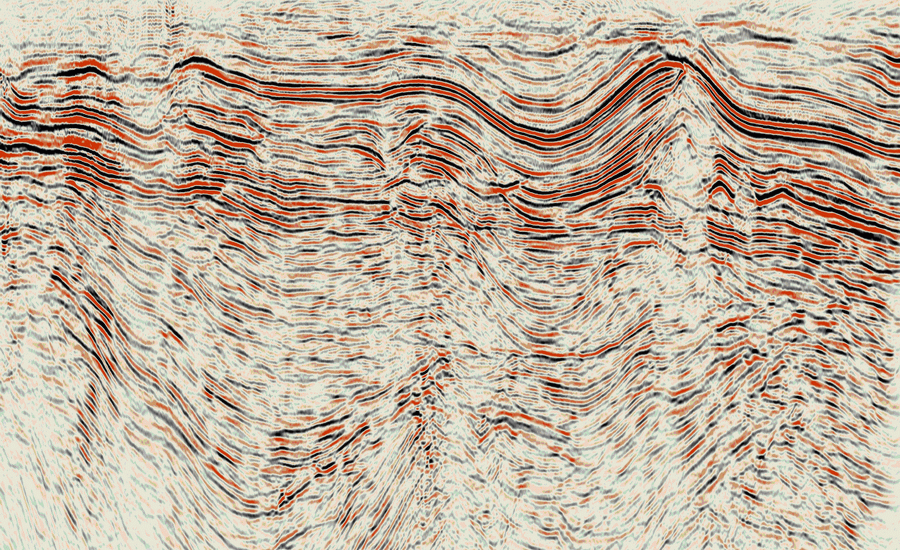
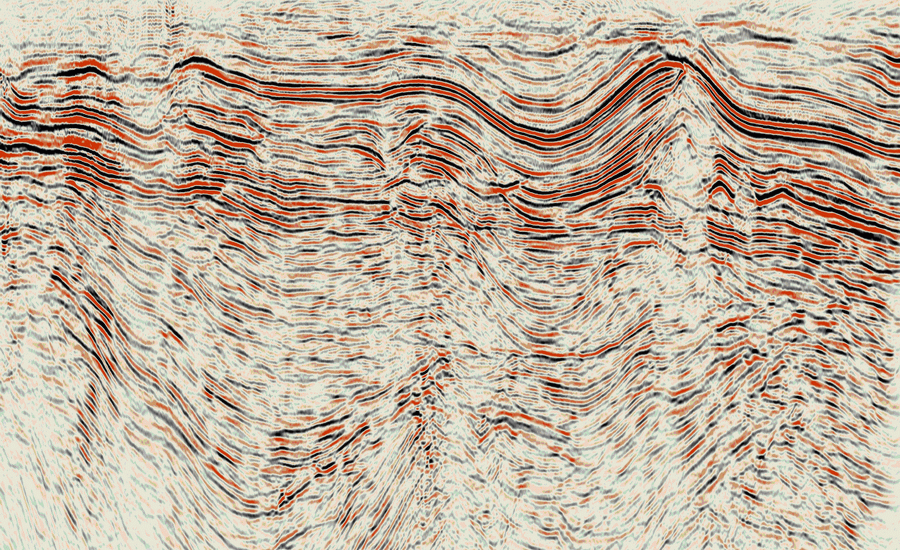
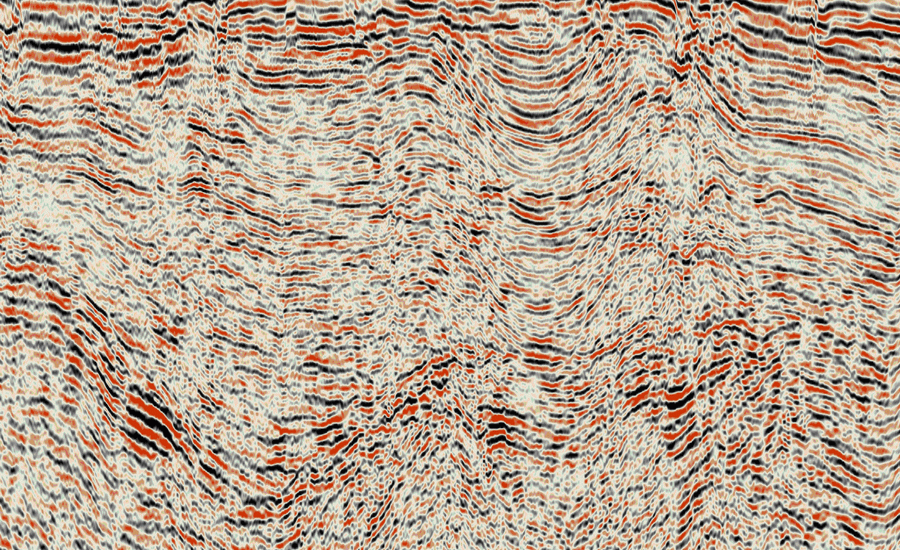
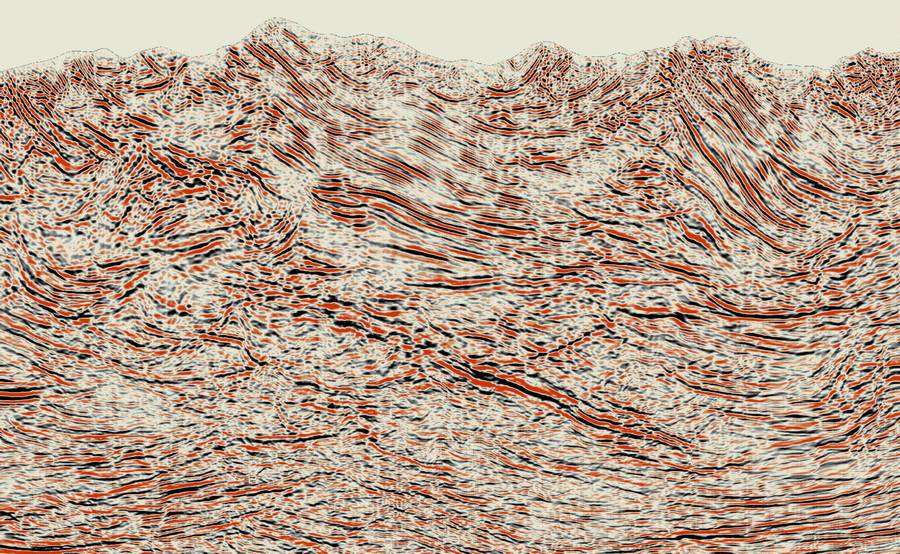
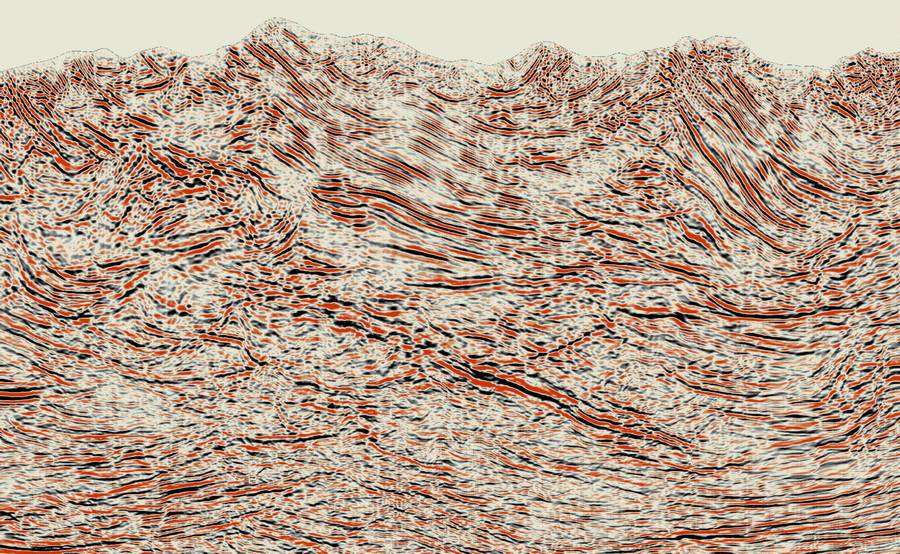
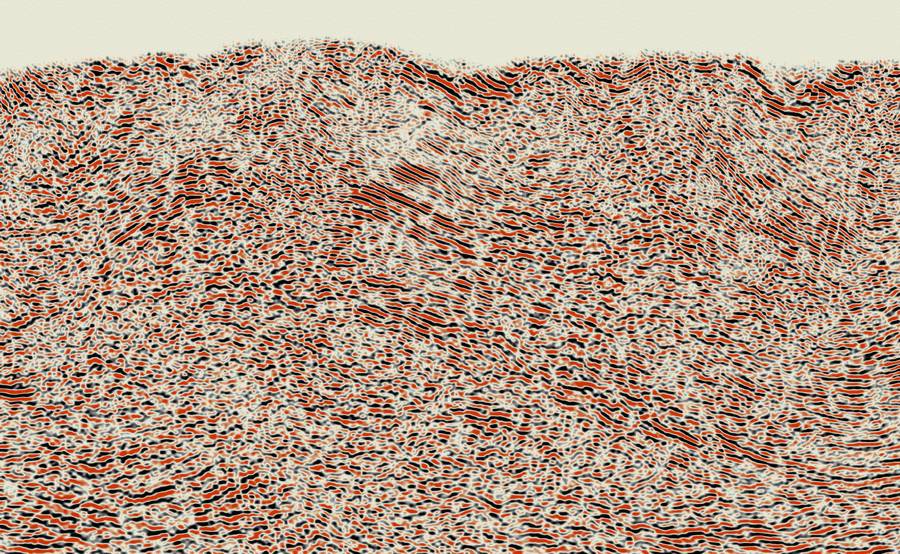
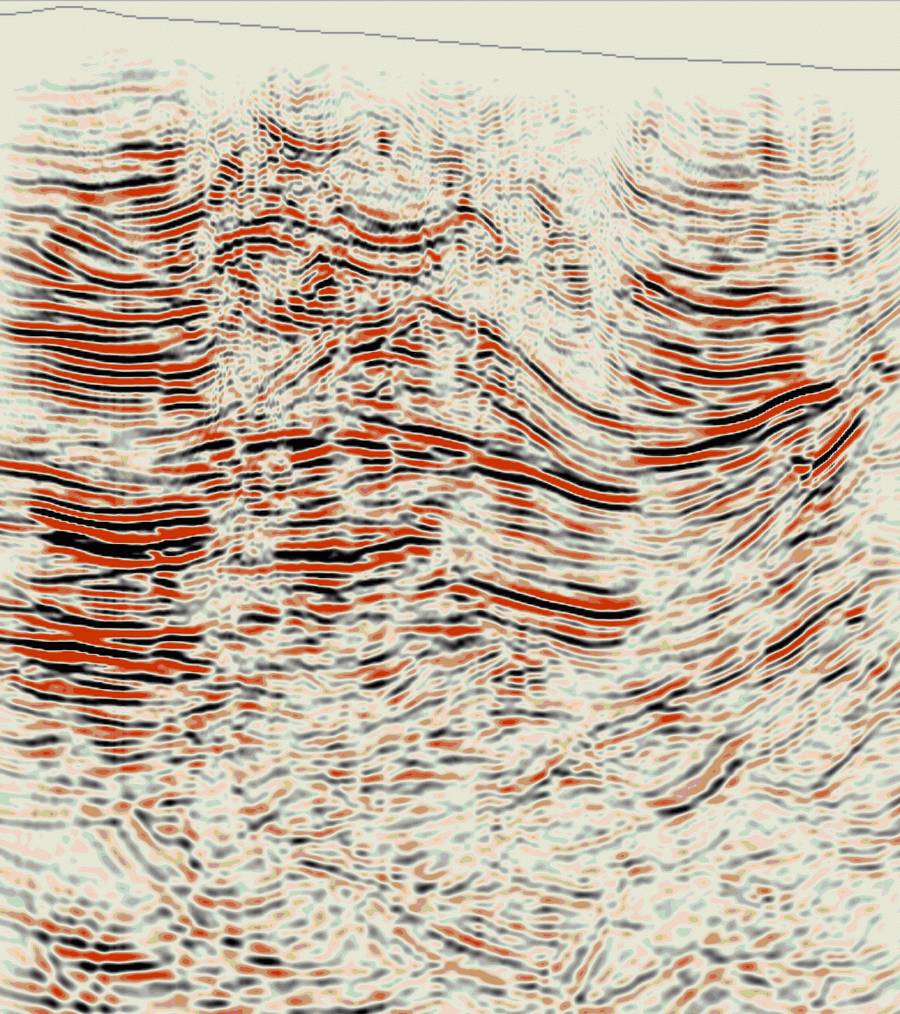
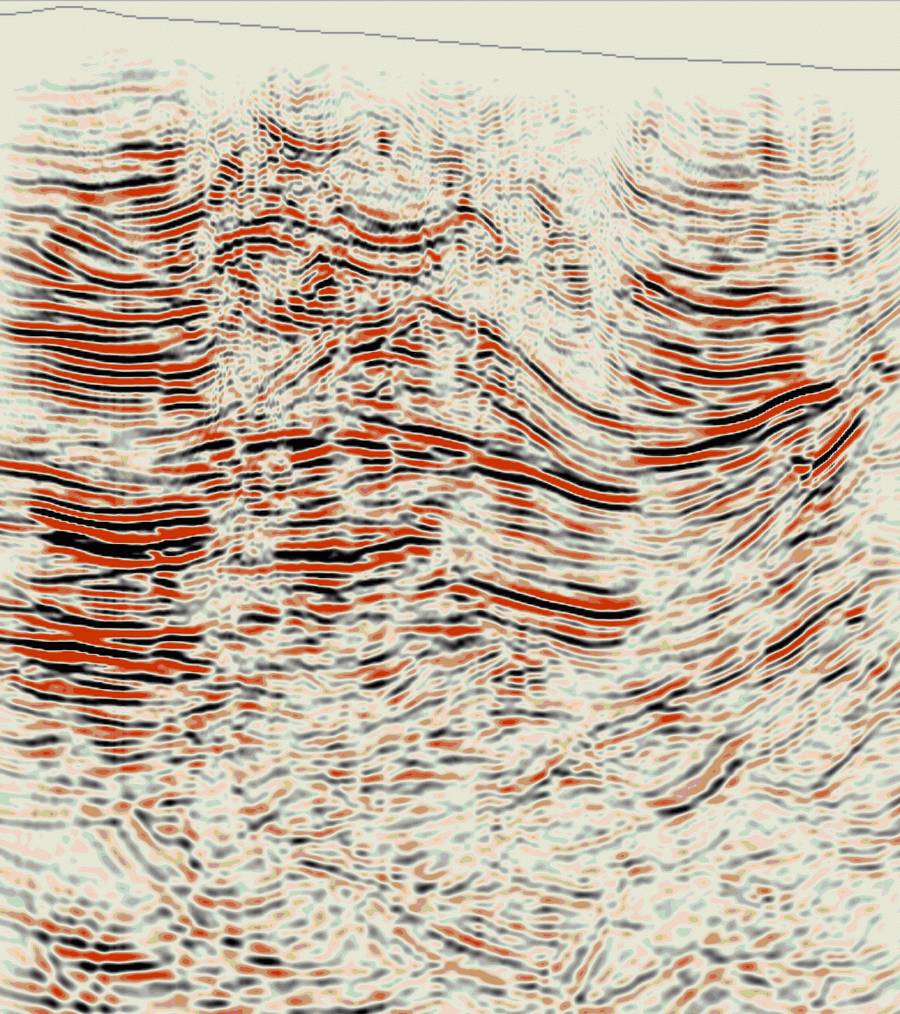
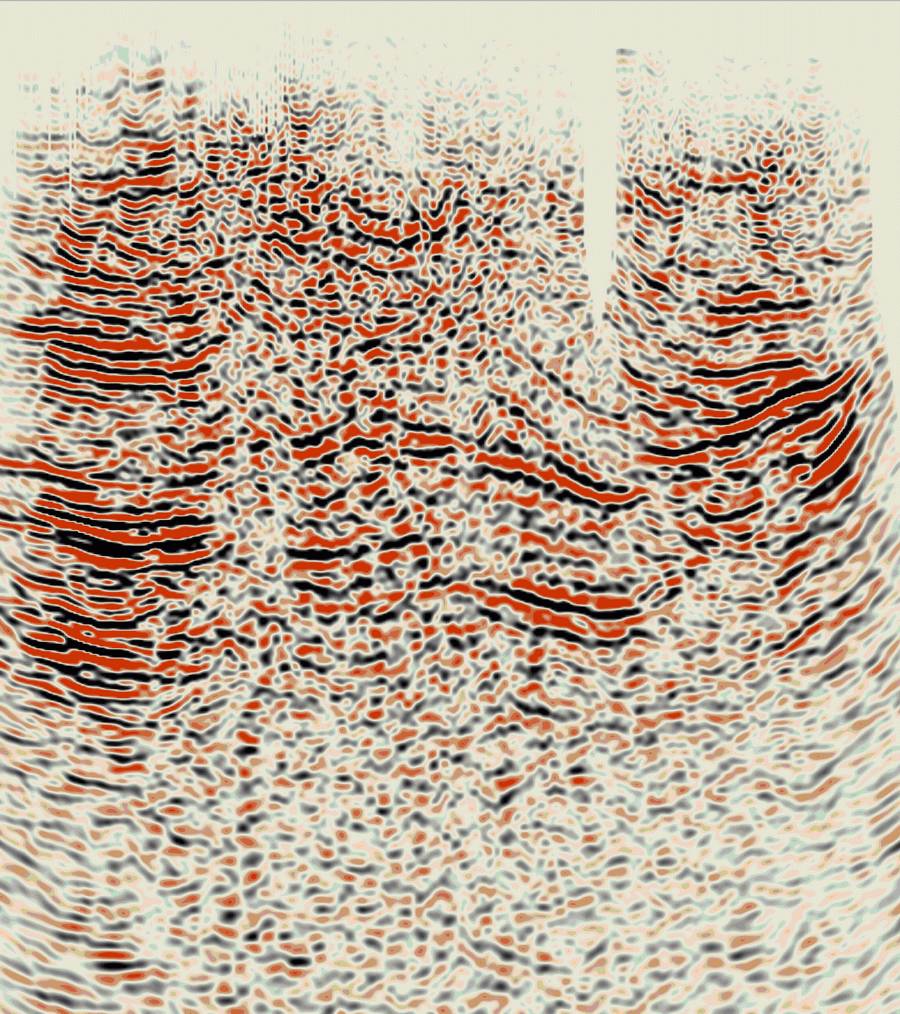
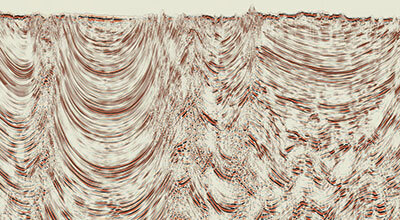
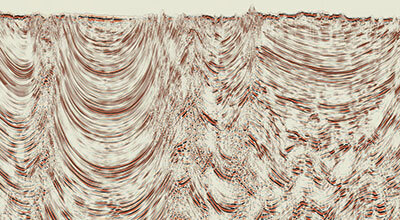
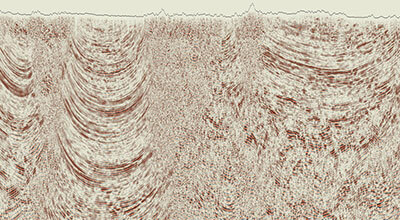
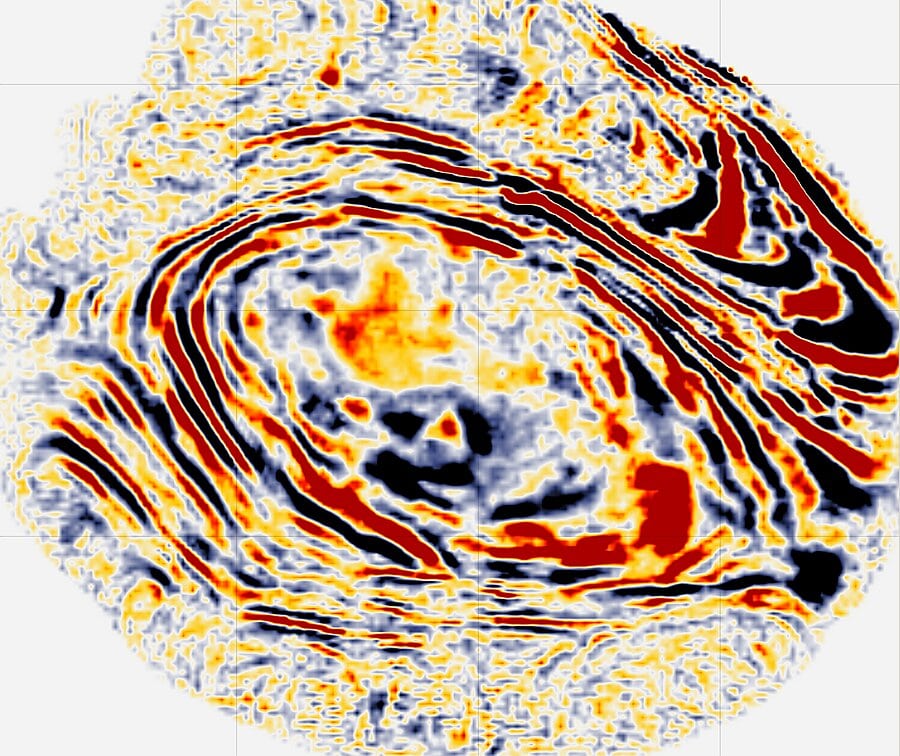
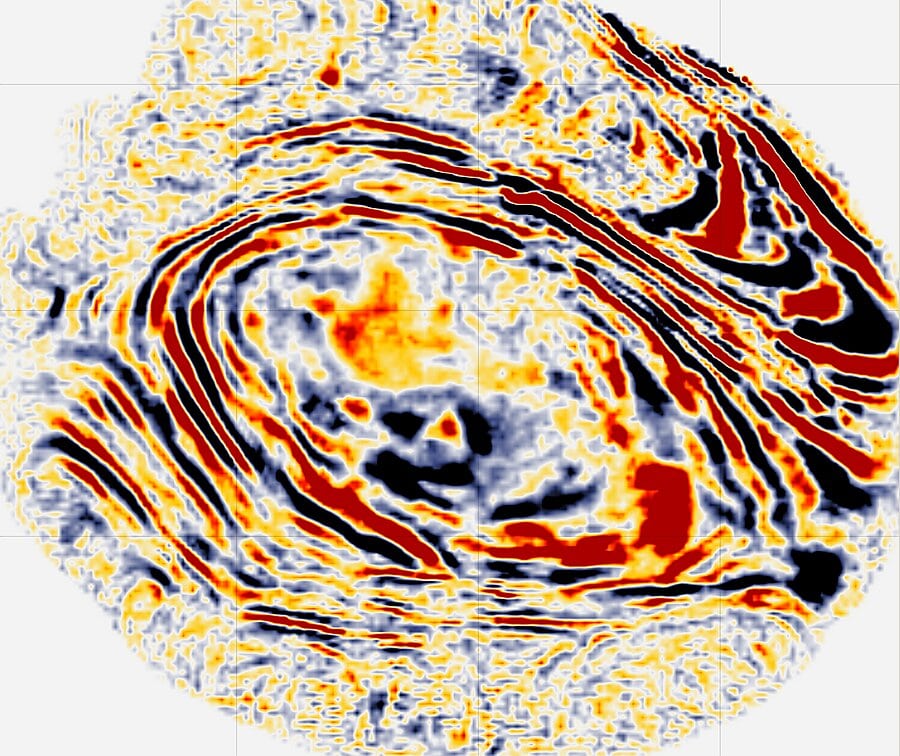
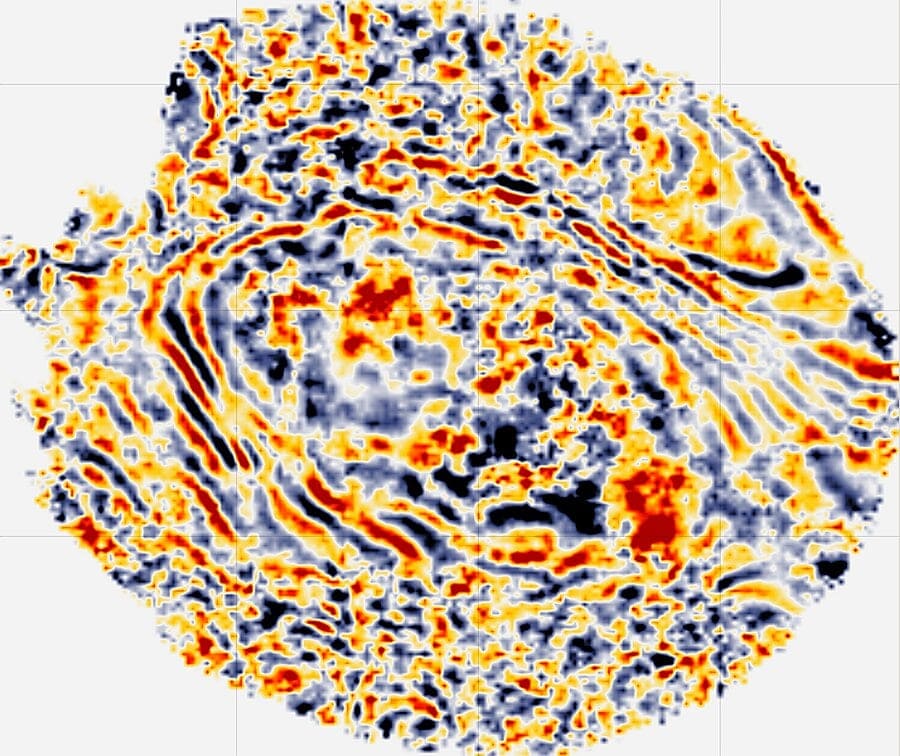
Papua New Guinea
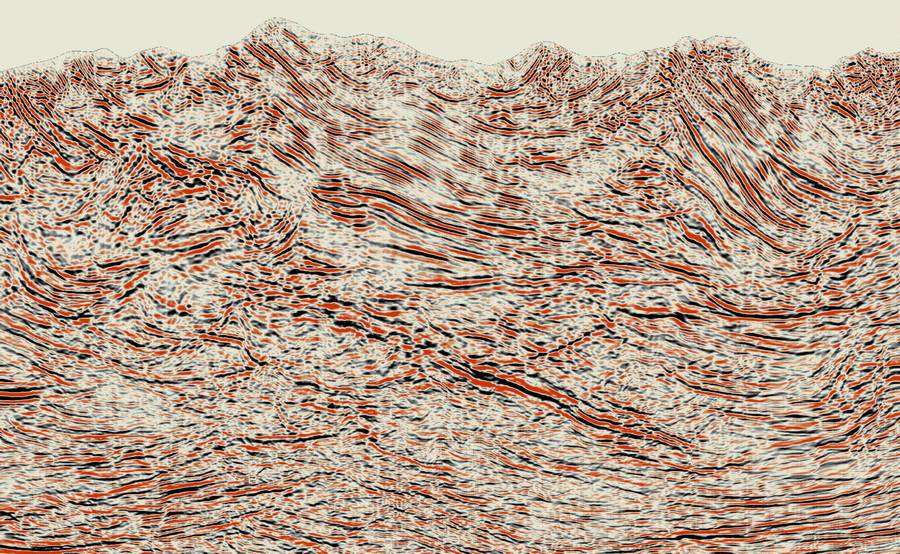
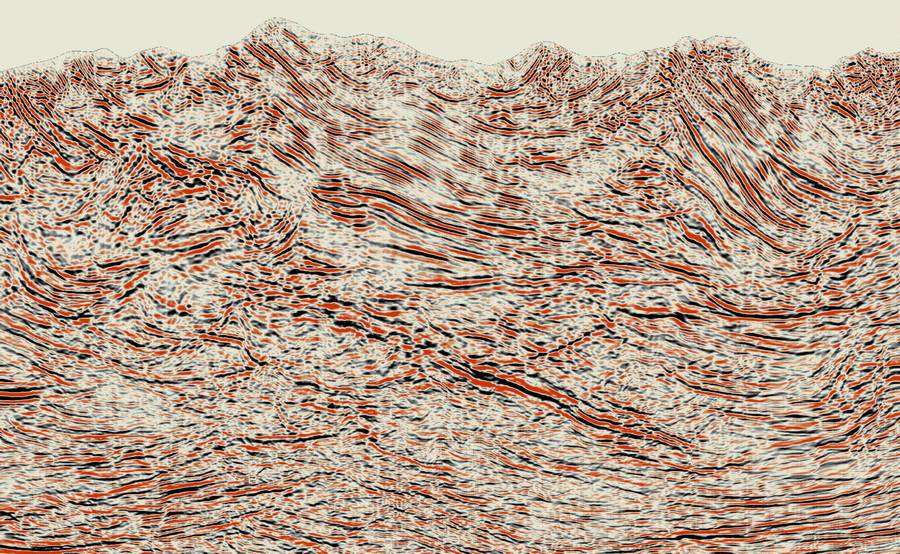
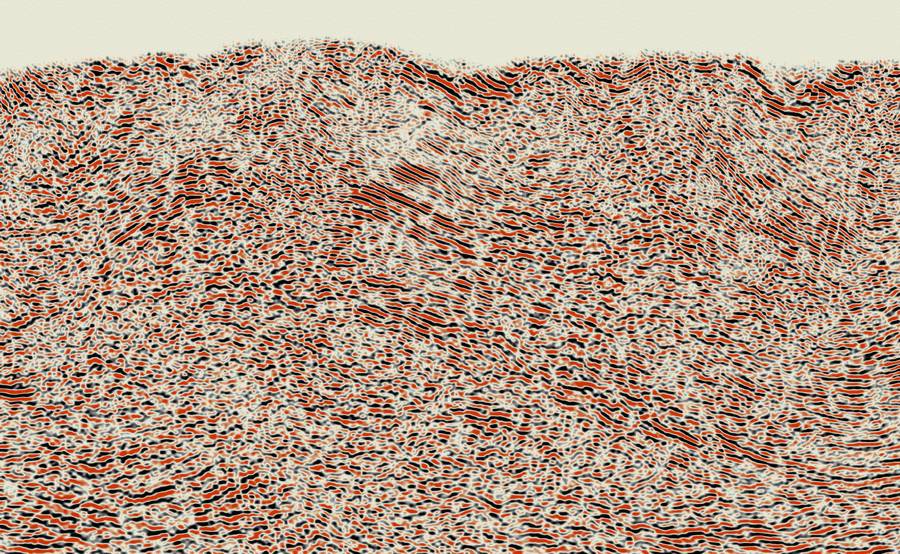
United states – California – Land data – PSTM
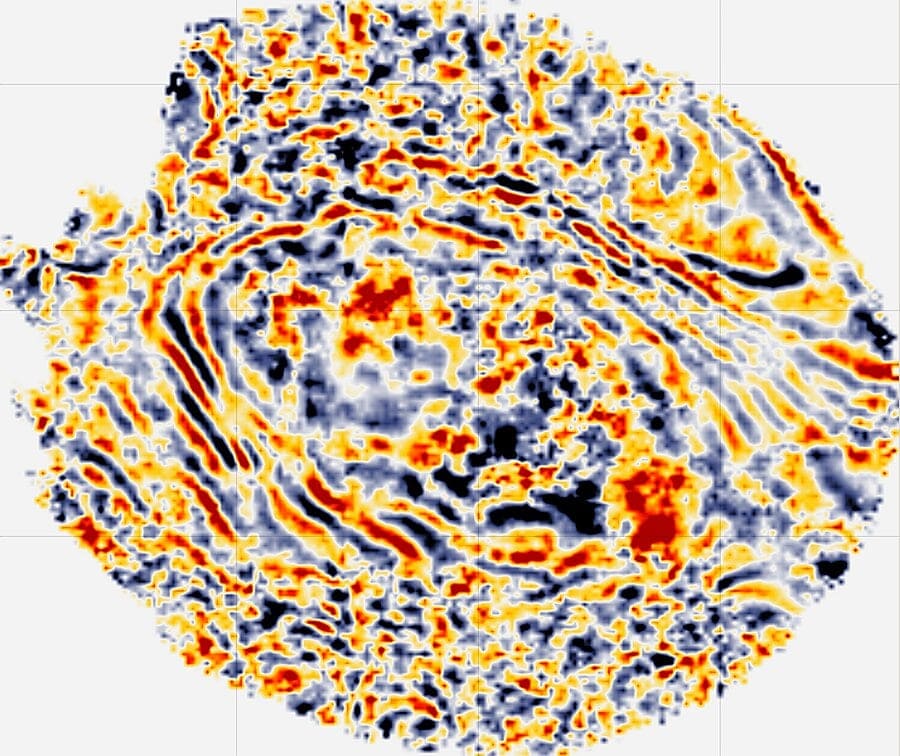
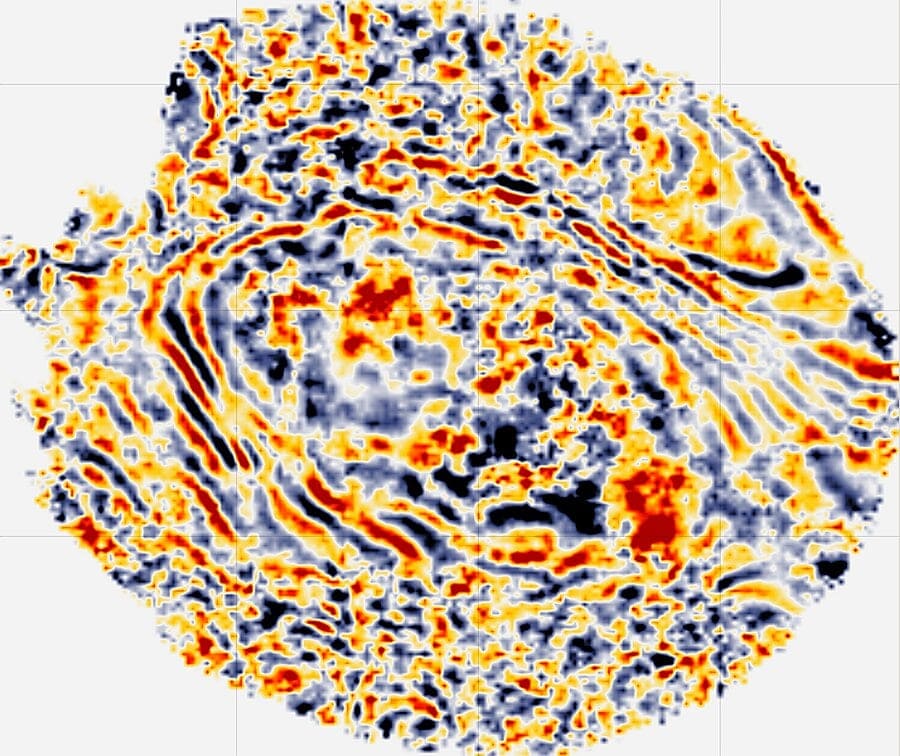
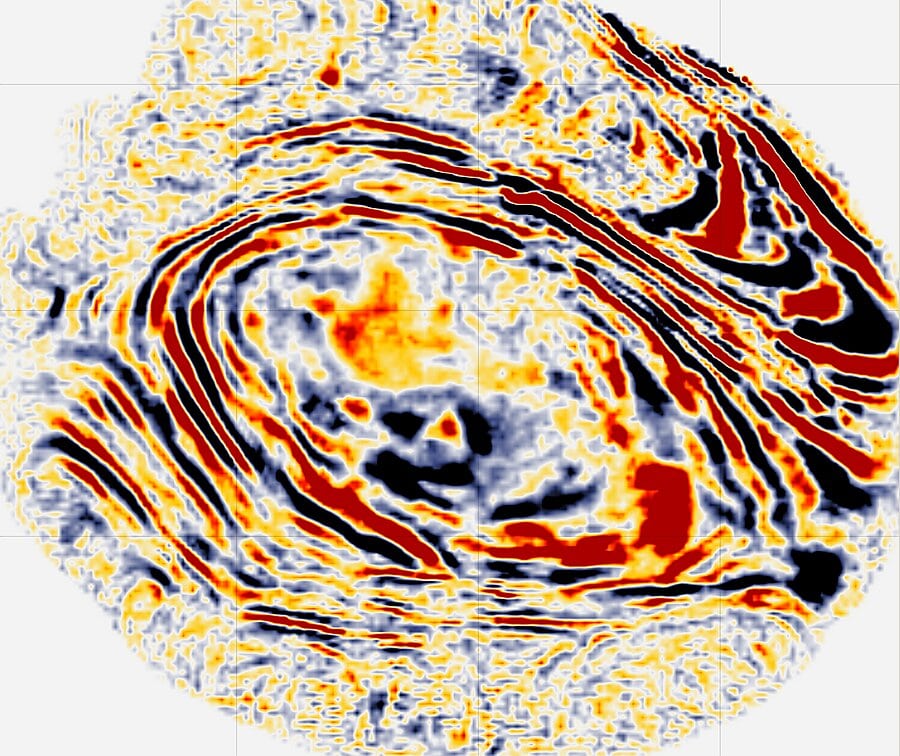
United states – California – Land data – PSTM
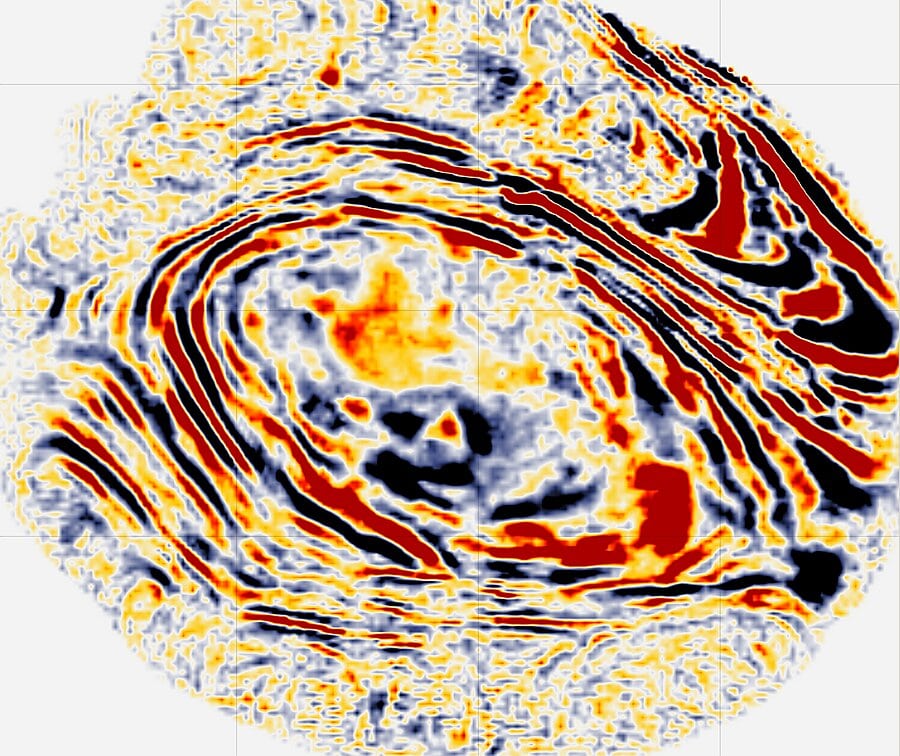
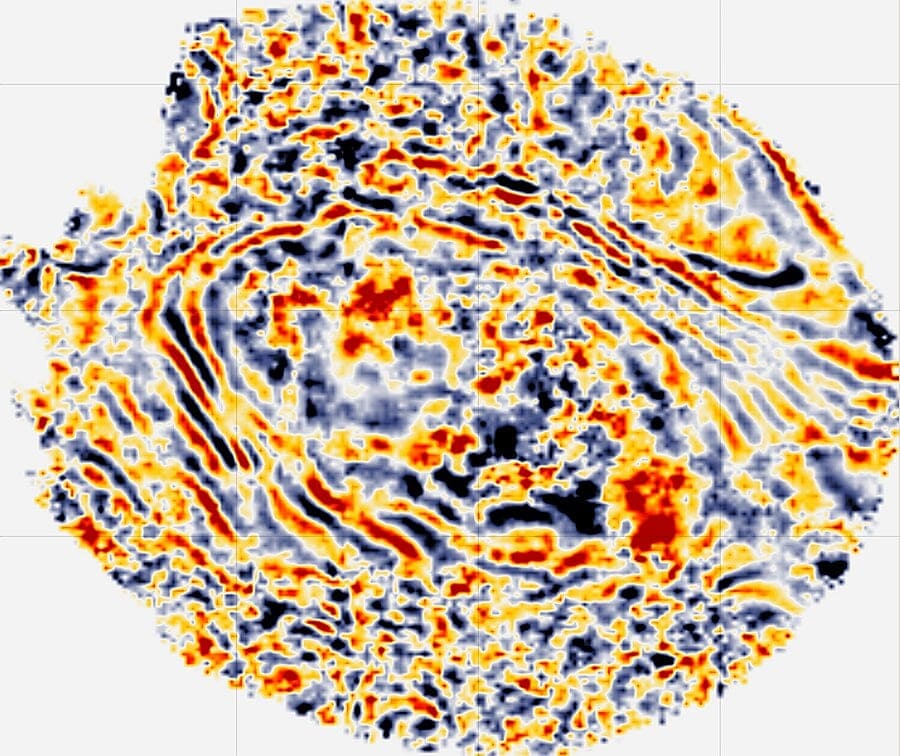
Ask a question
Ask a question
Ask a question
This is testing ..add your youtube video here
Thank you for your message.
[mc4wp_form id=”2437″]
